5 Bits of Software to Protect Your Online Data
495
0
·
2021/05/26
·
2 mins read
☕
WriterShelf™ is a unique multiple pen name blogging and forum platform. Protect relationships and your privacy. Take your writing in new directions. ** Join WriterShelf**
WriterShelf™ is an open writing platform. The views, information and opinions in this article are those of the author.
Article info
Tags:
Total: 406 words
Like
or Dislike
About the Author
Mysterium is building the world’s largest P2P network to power next-gen web applications. A Swiss-based company founded in 2017, Mysterium is rewiring the internet so it’s secure, private and accessible for all. Mysterium's flagship product is the Pay-As-You-Go crypto VPN. Browse the internet freely, earn by sharing your connection and help power the Web 3.0
More to explore


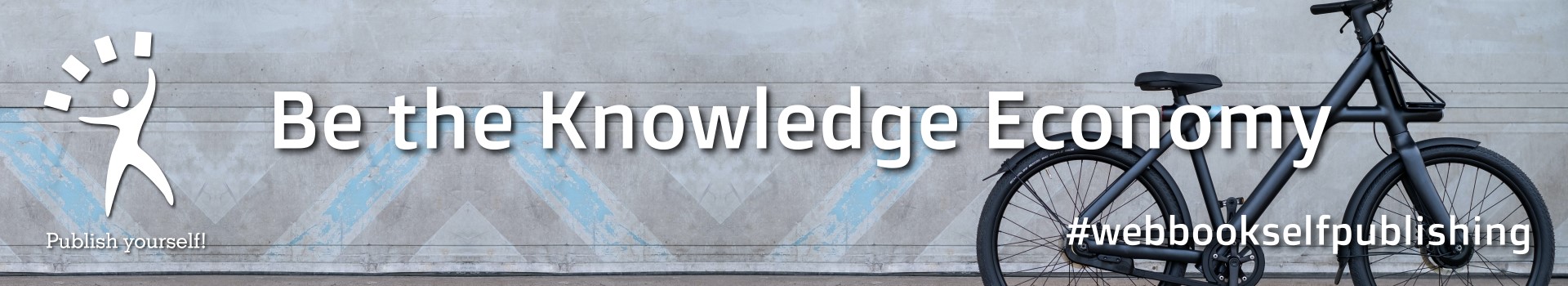

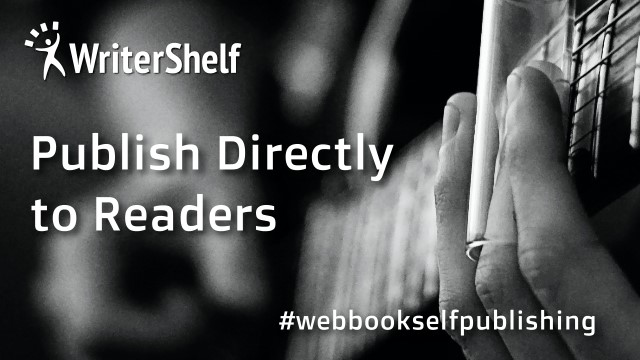

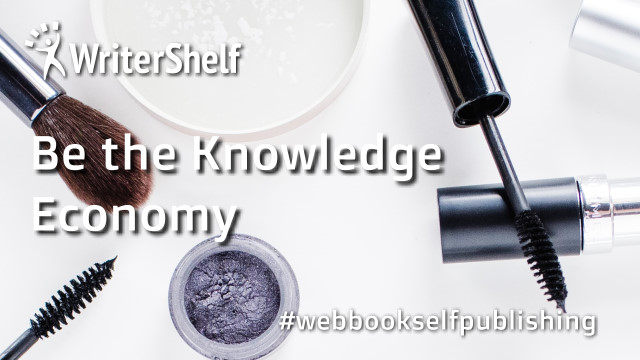
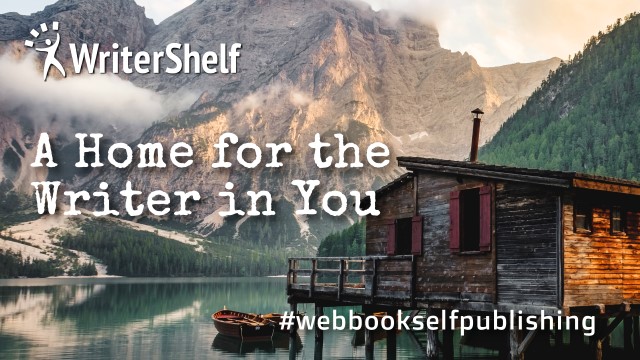



Protecting yourself online is a crucial part of your web browsing experience. However, it doesn’t have to be difficult or expensive. You simply need to install and activate a few bits of software. Do you worry about which tools and programs are the best? Then this guide is for you. Read on to find out about five of the best bits of software for protecting your data as you browse the internet.
1 - Complex Password Creators
Password should be strong, complex, and unique. This can be difficult to create on your own. Fortunately, there are password creation tools that will randomly generate a password for each new account you create. They’ll also remember these passwords so that you don’t have to, making it both secure and convenient.
2 - Paid For VPNs
There are many VPNs out there but they’re not all equal. Rather than using a free version, which may not offer a high level of security, invest in a pay-as-you-go VPN. This will help you feel confident that every time you access the internet, you are completely anonymous and your activity cannot be traced back to you.
3 - Virtual Payment Options
Making online payments is one area of increased risk. Hackers will often try to intercept this transaction in order to steal your credit card details. You can ensure that this does not happen by using a virtual payment option. This will create a fake credit card number, keeping your real one hidden.
4 - Two-Factor Authentication Apps
Most online accounts only require one factor to determine who you are. This will usually be a password. By installing a two-factor authentication app, it adds an extra level of security screening. This makes it almost impossible for someone to pose as you and access your information.
5 - Cloud Technology
By keeping your data in the cloud, it remains accessible even if your devices are stolen. You should be backing up your data anyway but using the cloud adds an extra layer of security. As long as it’s securely stored, your information and data will always be retrievable.
The software listed above isn’t difficult to install or complicated to use. All internet users, even those with limited technological knowledge, can easily apply them. Once you do, you can feel more confident browsing the web, knowing that your data is protected. To get started with installing a VPN on your browser, click here: mysterium.network/node