Does Removing a Hard Drive Remove All Data? Protect Your Data
298
0
·
2025/07/01
·
4 mins read
☕
WriterShelf™ is a unique multiple pen name blogging and forum platform. Protect relationships and your privacy. Take your writing in new directions. ** Join WriterShelf**
WriterShelf™ is an open writing platform. The views, information and opinions in this article are those of the author.
Article info
Categories:
⟩
⟩
Tags:
Total: 961 words
Like
or Dislike
More from this author
More to explore


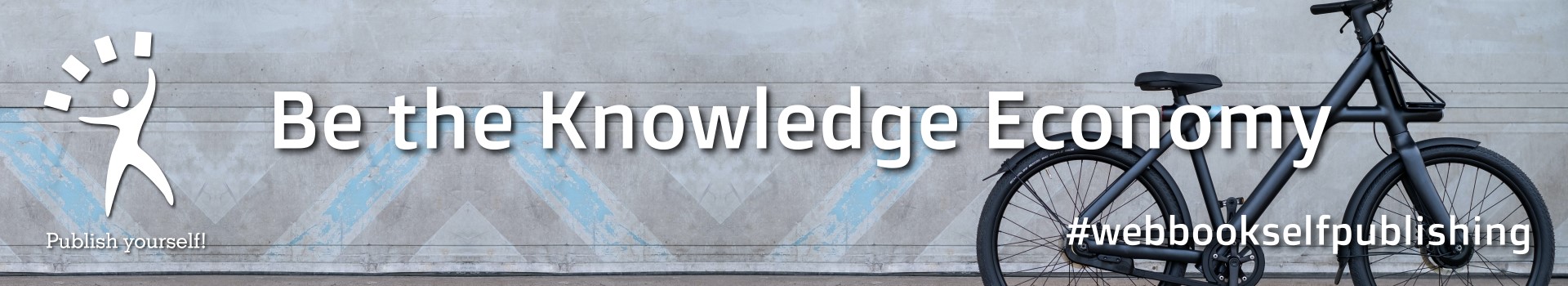

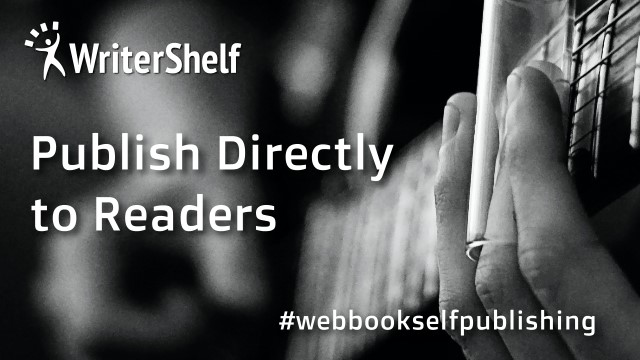

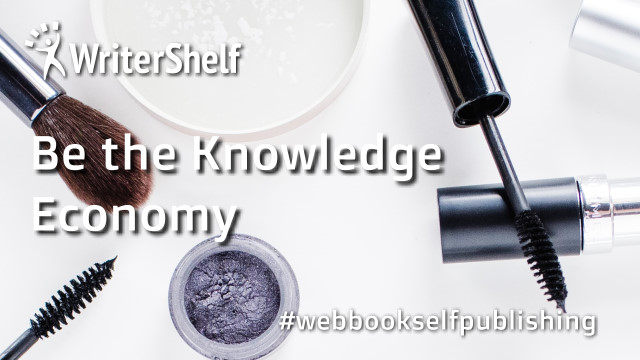
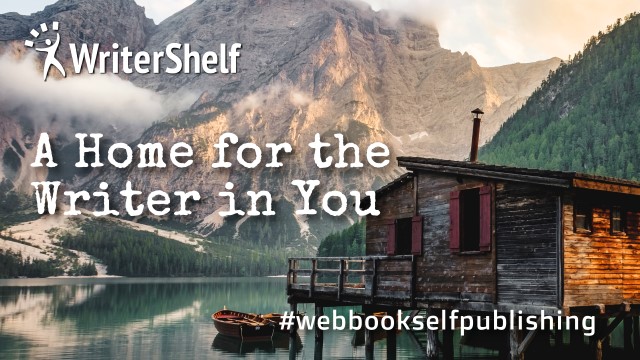
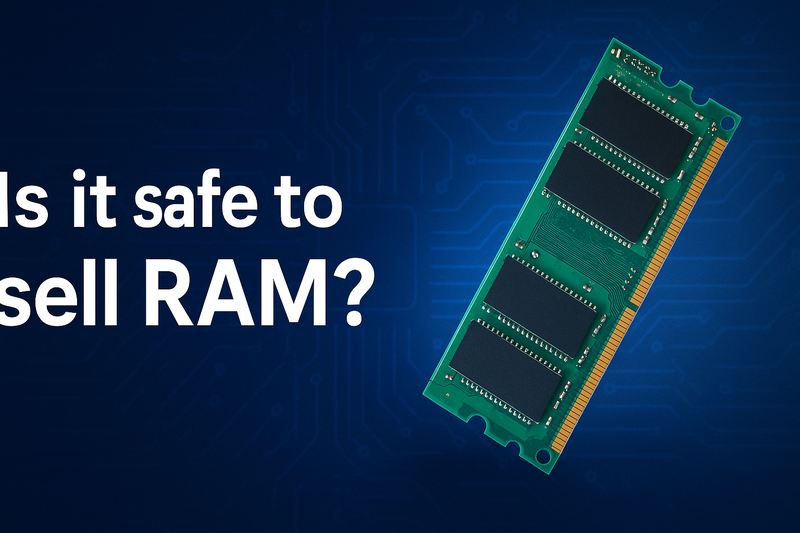
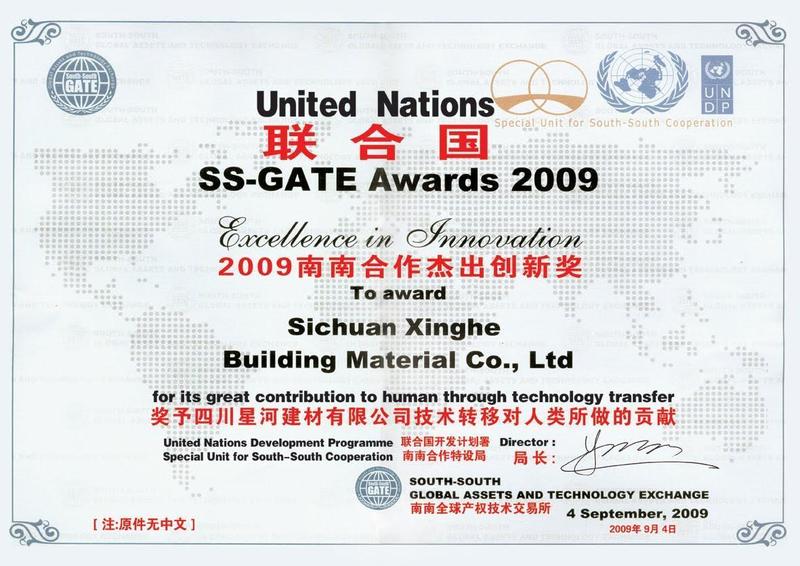

One of the most common questions among users in the age of digital privacy and security concerns is: when you take the panel off and remove a hard drive, does it remove all data too? When selling, giving away, or throwing away old computers, this question becomes even more important to consider. Most commonly, the belief is that when you remove the hard drive then there will be no data on it. But is this method accurate? So, why not get right into the idea of using different kinds of data security and destruction methods?
What Happens When You Remove a Hard Drive?
To answer the question, "Is all data gone now that the hard drive has been physically removed? The answer, in short, is no. The answer to that question is simply no — removing a hard-drive does not delete or wipe the hard drive. The data is preserved on the drive and it can still be retrieved by connecting the drive to a different computer. Although removal simply disconnects the drive, all files, folders, and partitions exist until explicitly wiped.
This is an important distinction for anyone getting rid of a computer. If you want to keep your sensitive data safe, taking the drive is just one part of the puzzle. There is further action required to actually kill the data.
Methods to Ensure Data is Permanently Removed
Let’s explore several methods to ensure the complete removal of data from a hard drive.
1. Physical Removal of the Hard Drive
The most basic step in securing your data is to remove the drive. Pulling it out, of course, means nobody can access your data from the machine. But, as we have stressed, it does not remove the data. Even the contents of the drive can be recovered as long as it is attached to another system.
And this brings us to the core question that we've been trying to answer: Does deleting a hard drive delete everything? Not unless more steps get taken.
2. Data Wiping with Software
Wiping a hard drive and overwriting the data with special software. An advanced data wiping tool doesn’t just delete the data; it overwrites each and every sector with random noise data multiple times.
A reliable tool that can be used for it is SysTools Certified Data Erasure Software, which wipes entire data from the storage device permanently. It also adheres to top-grade government wiping standards, thereby ensuring no recovery is possible. This technique is especially beneficial for organisations and people having to follow data compliance standards.
3. Formatting vs. Data Wiping
Formatting and wiping a drive are not the same thing. Formatting clears file pointers though files are there in the hard disk and can be recovered using data recovery tools.
That's why we ask whether we've removed a hard drive or cleared all data. But if you only formatted it, the answer is still no. Only data-wiping software can guarantee complete erasure.
4. Degaussing
This technique, called degaussing, uses a magnet that is so powerful that it devastates the magnetic fields of a hard drive. This technique obliterates the storage aspect of your drive completely. The downside, however, is that degaussing destroys the hard drive in the process. This is a good option if you want to make sure it goes blank, and that you plan to never use the drive again.
5. Physical Destruction
Ruining a hard drive physically, such as by drilling holes in it, shredding it, or incinerating it, is pretty brute-force but effective. When performed correctly, it destroys the platters within, making the retrieval of data impossible.
However, in this area too, it's necessary to obliterate the internal platters. It's not just about breaking the shell. Once more, this brings up the main point: does removing a hard drive wipe all data? No, unless destruction of the storage medium is performed.
6. Encryption Before Removal
Before you remove a drive, one step you can take to prevent data theft is encrypting the data stored on it. Even if someone breaks into the drive, without the encryption, and if a strong password has been set, then it will be impossible to read the data.
This does not actually remove the data itself, but does prevent others from being able to access it. Okay, but does hard drive removal delete everything? Not exactly, though, as encryption makes the data unreadable.
Why It Matters
A significant number of users, due to lack of awareness, simply dump their old machines or laptops at various locations, without paying heed to the aspects of data privacy. There are some risks like identity theft, corporate espionage or leaks of personal information. These threats are related to simply unplugging a hard drive, without the option of properly erasing or destroying it.
The main question that needs to be repeated: Does taking a hard drive mean all the data is removed? Absolutely not. A careful process needs to be followed to make sure that your data is deleted and data will not be able to be listened back.
Final Thoughts
To sum up:
Removing hard drive from system does not remove data but restricts instant access to data on that hard drive.
These include Data wiping, Encryption, Degaussing, and Physical destruction. Each of these methods have proven to be effective and ensure that no data remains.
Using tools is a pleasant and professional way to wipe data off from your drive.
Does removing a hard drive remove all data? The answer is a pretty solid "no", unless it comes with other methods of data destruction.
So, learn how to do it well, and you will also be able to keep this private info safe from the world — even when saying goodbye to your hardware.