How to Import an OLM File to Gmail Account?
1
0
·
2025/07/14
·
4 mins read
☕
WriterShelf™ is a unique multiple pen name blogging and forum platform. Protect relationships and your privacy. Take your writing in new directions. ** Join WriterShelf**
WriterShelf™ is an open writing platform. The views, information and opinions in this article are those of the author.
Article info
Categories:
⟩
⟩
Tags:
Total: 830 words
Like
or Dislike
More to explore


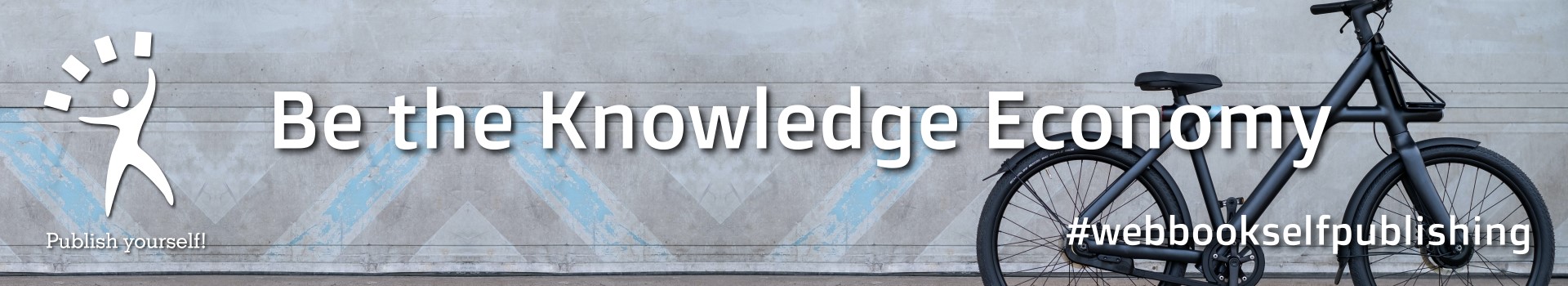

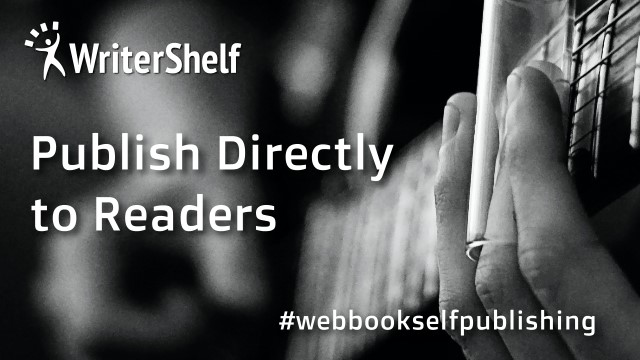

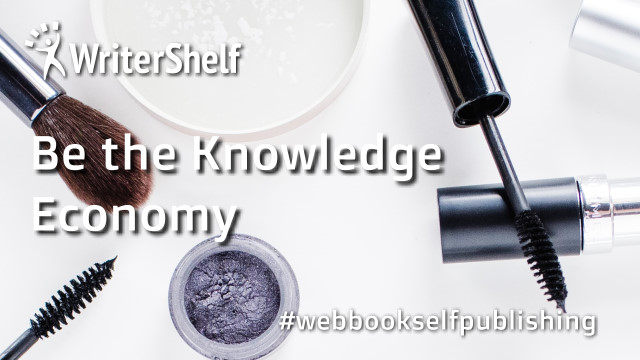
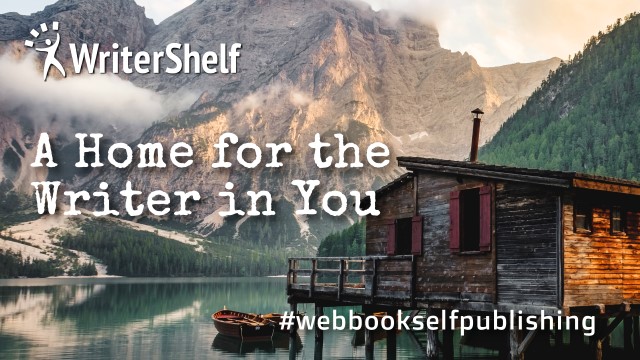
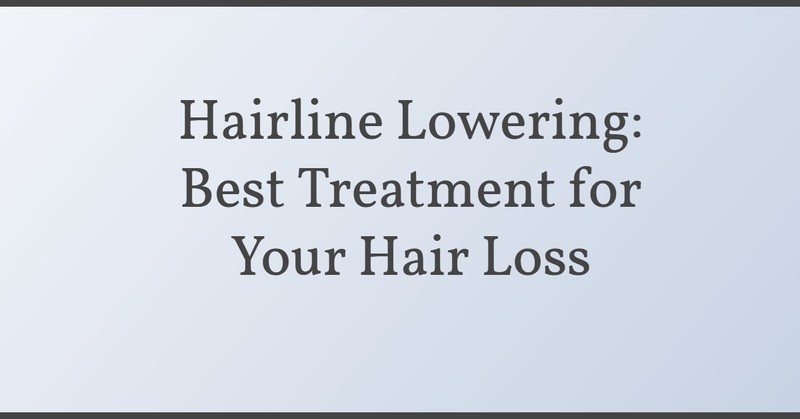
How to import an OLM File to gmail account: Gmail does not naturally support importing OLM files (Outlook for mac archive files). But you can still import your OLM file into gmail by following a multi-step process using outlook for windows. OLM files do not directly support gmail , so there is a need to use a manual or automated method to import your OLM data.
How to Import an OLM File to Gmail by Using Various Methods?
Here is a method through which you can Import an OLM file to gmail , the method which will be useful is as follows:
Method 1: Manual Method (Using Outlook For Mac)
This method basically involves setting up your gmail account with outlook for mac, and then transferring the OLM data.
Phase 1: Enable IMAP ( internet message access protocol) in your gmail account.
Firstly ,open gmail in your browser.
Then,click the gear icon > see all settings.
3. At last,go to forwarding and IMAP> enable IMAP>save changes.
Phase 2: Configure Gmail Account in Outlook for Mac.
Firstly,open outlook for Mac.
Then,go to Outlook> Tools>Account.
After that,click the Plus( +) icon> new account.
At the end,enter the gmail credentials and follow the prompts to sign in and grant permissions.
Phase 3: Import OLM File in Outlook.
Firstly, in outlook for mac you need to go to file>import.
Then, select “ Outlook for mac archive file (.olm)”> continue.
In the end , browse and select the OLM file you want to import >Import.
Phase 4: Transfer OLM data to gmail.
Firstly, open the OLM mailbox folder in outlook for mac and select the required emails or folders .
Then, right click and choose “move or copy to” folder.
After doing that , select the gmail folder where you want data to be moved.
Click “move” or copy and allow outlook to sync the data with gmail.
Drawbacks of Manual Method.
Let us know about the drawbacks of the manual method,the drawbacks are as follows:
Time Consuming: First of all it is a very time consuming process. Manually dragging and dropping emails between folders through Outlook with IMAP is usually a slower process and it also becomes difficult to drag and drop each and every file manually.
Requires Outlook for Mac and Gmail IMAP Setup: For this you must have access to outlook for mac where the OLM file is readable.Gmail IMAP must be enabled and configured which can be technical for few users.
No Direct OLM Support in Windows: Outlook for windows cannot open OLM files directly.For that you need perform a two step process. Firstly,convert OLM file into PST then import into outlook for windows.
How to Convert Bulk OLM File to Gmail?
To convert a Bulk OLM File to Gmail? batch of OLM files to gmail,you will definitely need to use an OLM to gmail converter tool.You can use BitRecover OLM converter wizard.These tools allow you to select multiple OLM files, choose gmail as the destination and then authenticate with your Gmail account to initiate the conversion and migration process.
How Can You Convert a Bulk OLM File to Gmail by Using the “Pro tool”?
Here is a general outline of the process for converting a bulk OLM file batch to gmail :-
Download and install an OLM to gmail converter.
There are many tools which are available , such as BitRecover OLM converter wizard. Choose that suits your needs and then download it.
Launch the tool and select OLM files.
Firstly, open the converter tool and use its interface to select
the OLM files you want to import. Some tools allow you to
Select individual file or entire folder.
Choose gmail as the destination.
Within the tool’s interface, select gmail as the destination for converted emails.
Authenticate with your gmail account.
There is a need to sign in your gmail account through the converter tools , allowing it to access your account for the import process.
Start the conversion and migration.
Once you are done with the process of authentication , then initiate the conversion process. The tool will then transfer the data from your selected OLM files to your gmail account.
Verify the results.
Once you are done with all these steps, then log in to your gmail account and check imported email,content etc.
Conclusion
Importing an OLM file (outlook for mac archive ) to a gmail account is not supported by gmail,but it is possible to use a reliable method. In the manual method you need to start with importing the OLM file into outlook for mac then, add your gmail account to outlook through IMAP. Drag and Drop emails from OLM folders to gmail folders to gmail folders in outlook.
To convert a bulk of OLM files to gmail, the first step is to choose a migration tool. Then, add all your OLM files to the software.Then,login into your gmail account within the tool.
Start the conversion emails from all files will be uploaded to gmail automatically.