PageSpeed 開外掛:mod_pagespeed
WriterShelf™ is a unique multiple pen name blogging and forum platform. Protect relationships and your privacy. Take your writing in new directions. ** Join WriterShelf**
WriterShelf™ is an open writing platform. The views, information and opinions in this article are those of the author.
Like
or Dislike
About the Author
很久以前就是個「寫程式的」,其實,什麼程式都不熟⋯⋯
就,這會一點點,那會一點點⋯⋯
More to explore


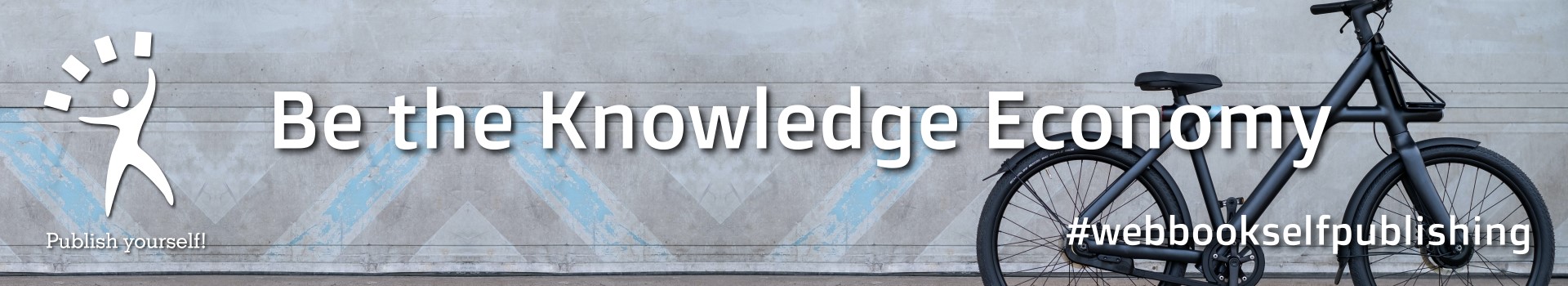

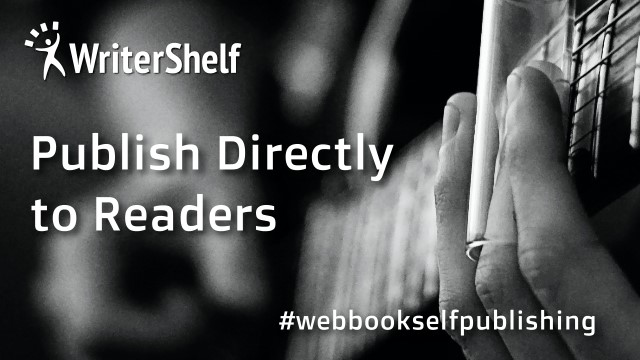

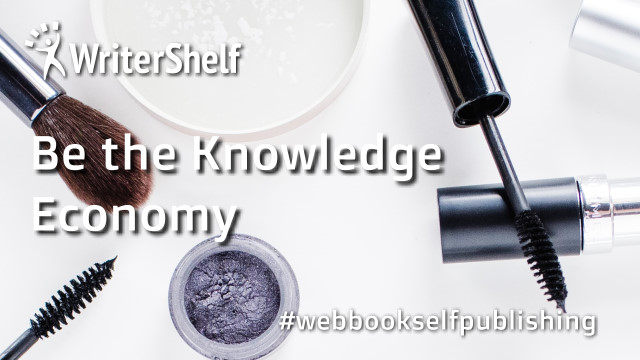
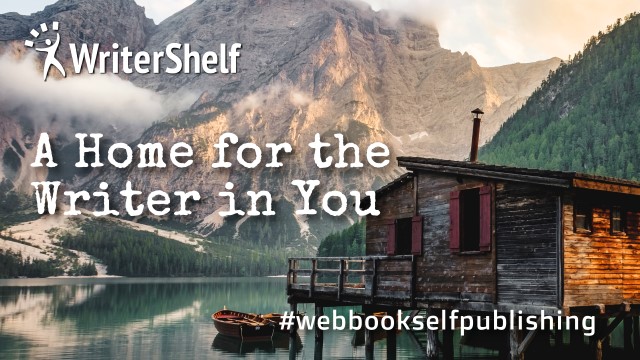

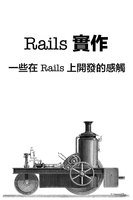
Google 搞了一個 PageSpeed Insights 來讓大家練武功,比拼速度,好玩的是,他還自己出了一個外掛:mod_pagespeed,只是,它真的有用嗎?
這個外掛是給 Apache 或是 Nginx 用的,兩個版本不同,安裝的方法也不同,不過好像功能是一樣的,google 自己的官網上寫的有夠難懂,看完還是不懂,不信,自己看:
Google Developers
我在裝之前超怕的,畢竟,如果一啟動網站就掛了,那我也掛了,到底,這玩意是在做什麼呢?我查了半天,猶抱琵琶半遮面,只知道大概功能如下:
簡單來說,就是網站自動大瘦身啦,大神出品,果然不同凡響,很強,不過,裝上去後真的沒有副作用嗎?我想了好久,後來決定上了!但是心裡真的還是會怕,啟動時一直唸:阿密陀佛啊⋯⋯
安裝超級簡單,先下載跟安裝,我是用 ubuntu,這是 google 官網的做法,用 Nginx 的讀者,請自己看文件:
這時,你的 mod-available 裡就會有
pagespeed.conf及pagespeed.load了,實務上,也安裝完成了,可以用了,夠全自動吧,有點嚇人。如果你真的不放心,或是真有需要改,可以 sudo nano pagespeed.conf,這是整個 server 設定,你也可以改到 vhost,不過,剛開始,就先用預設值吧,這裡是 pagespeed.conf 的預設:
第一行是重點,預設 on,萬一有問題,可以改成 off,其他設定請自行查 google 官網,說真的,有看不一定會有懂啦,開外掛自然有一定的風險。
一定要用 vhost? 很簡單,只要加兩行:
第四行就是開關,第五行可有可無,CoreFilters 是預設。
再來,就再檢查一下,就可以(大膽)上線了!
怎麼知道 mod_pagespeed 有動沒動?請下指令:
curl -D- localhost,如果看到回應中的 cache control header 變成:那就對了,mod_pagespeed 不管你以前的 cache-control 設定是多大,全部取消,變成 0 !
最重要的問題來了:
PageSpeed Insights 分數有變高嗎?
我自己的實際紀錄是:
網站有出問題嗎?
<link rel="preload" as="style" href="/assets/style.css" onload="this.rel='stylesheet'"/>,全掛,css 都沒進來,取消 preload 後就好了,這很尷尬,因為一取消 preload, PageSpeed Insights 的 Eliminate render-blocking resources 又跳出來要你 preload 它了。值得用嗎?
好問題!這個外掛真的很方便,你可以把改 css/javascript preload,設定 http cache 的時間都省下了,它安裝簡單又方便,只是,你需要相信它,依賴它,嗯⋯⋯ 我不知道,我先繼續用下去吧,目前,safe。