Exchange Server End of Support: What Are Your Migration Options in 2025?
221
0
·
2025/06/16
·
3 mins read
☕
WriterShelf™ is a unique multiple pen name blogging and forum platform. Protect relationships and your privacy. Take your writing in new directions. ** Join WriterShelf**
WriterShelf™ is an open writing platform. The views, information and opinions in this article are those of the author.
Article info
Categories:
⟩
⟩
⟩
⟩
⟩
⟩
Tags:
Total: 749 words
Like
or Dislike
More to explore








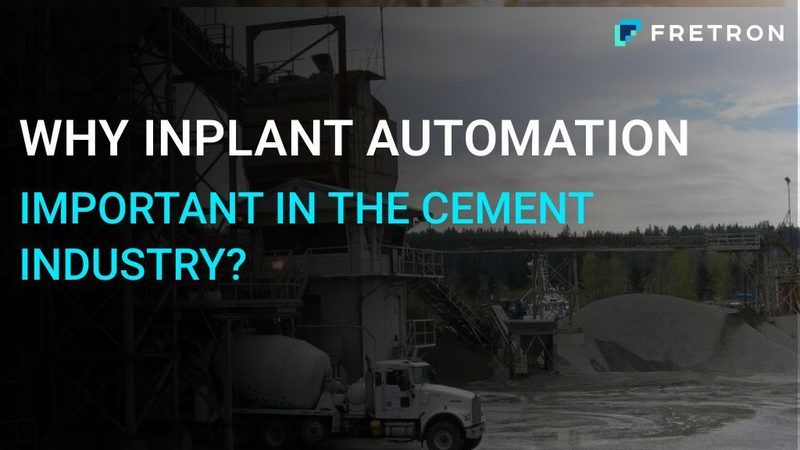

Microsoft Exchange Server has long been the backbone of business email communication. But with several versions reaching or already past their End of Support, many organizations now face a crucial decision: What’s next?
In this blog, we’ll break down what Exchange Server End of Support means, the risks of staying on unsupported versions, and the migration options available in 2025 especially for those looking to move to Microsoft 365 (Office 365).
What Does "Exchange Server End of Support" Mean?
When Microsoft announces the End of Support (EOS) for a product like Exchange Server, it means
For example:
Exchange Version
End of Support
Exchange 2010
Oct 13, 2020
Exchange 2013
Apr 11, 2023
Exchange 2016
Oct 14, 2025
Exchange 2019
Jan 9, 2029
Exchange Server 2016 will officially go out of support in October 2025. If you're still using Exchange 2010, 2013, or even 2016, now is the time to plan your migration.
Risks of Staying on an Unsupported Exchange Server
You might think, “If it still works, why change?”
Here’s why that’s risky:
1. Security Threats
Unsupported software doesn’t get security patches, making it a prime target for hackers and ransomware attacks.
2. Compliance Violations
For industries like healthcare, finance, and education, running outdated software can result in legal trouble and fines.
3. Downtime and Data Loss
If something goes wrong, Microsoft won’t help. You’ll be on your own, which can result in major disruptions and possible data loss.
4. Limited Compatibility
Modern tools, plugins, and systems might not work properly with outdated Exchange versions.
What Are Your Migration Options in 2025?
When planning your move after Exchange Server End of Support, you have a few migration paths to choose from:
Option 1: Migrate to Office 365 (Microsoft 365)
This is the most popular option in 2025.
Why Choose Office 365?
How to Migrate?
You can migrate mailboxes to Microsoft 365 using:
Best for: Businesses of all sizes looking for a long-term solution.
Option 2: Upgrade to Exchange Server 2019
Some companies prefer to stay on-premise for full control or due to compliance reasons.
Why Choose Exchange 2019?
But note: Microsoft has no plans for future versions beyond Exchange Server 2019. This may be the last on-prem Exchange release.
Best for: Highly regulated industries or companies with data residency concerns.
Option 3: Hybrid Deployment
This lets you keep part of your data on-premise while migrating other parts to Microsoft 365.
Why Choose Hybrid?
Best for: Enterprises transitioning gradually to the cloud.
Recommended Tool: Shoviv Exchange to Office 365 Migration Tool
If you want to move from any version of Exchange to Office 365 without headaches, using a trusted migration tool is the smartest move.
One of the best-rated tools for this job is the Shoviv Exchange to Office 365 Migration Tool.
Key Features:
You can even try it for free before committing. It’s a time-saver for IT teams and admins.
Final Checklist Before Migration
Here are a few things to do before migrating:
Final Thoughts:
The Exchange Server End of Support isn’t just a technical milestone—it’s a call to action. Whether you move to Office 365, upgrade to Exchange 2019, or adopt a hybrid solution, the most important thing is to act early.
Migration doesn’t have to be overwhelming. With the right planning and tools like the Shoviv Exchange to Office 365 Migration Tool, you can move your mailboxes safely, securely, and without downtime.
Stay protected. Stay updated. Don’t wait until it’s too late.